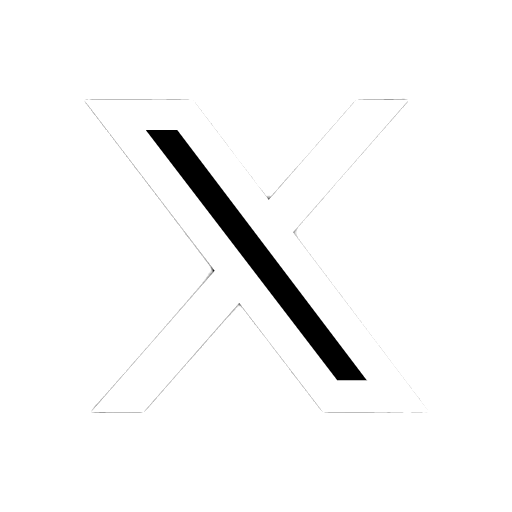Gmail Meter is an Apps Script which runs on the first day of every month and sends you an email containing different statistics about your Inbox. Gmail Meter gives you different types of statistics that will help you analyze your Gmail habits.
To set up your Gmail Meter first, go to Google Docs and open a Spreadsheet. Click on Tools > Script Gallery. Search for “Gmail Meter” and click Install. You will now see a new menu item called Gmail Meter on your spreadsheet. Click on Gmail Meter > Get a Report. You can then choose the type of report. Preparing a report may take some time and you will get an email once the report is ready. You can also use this tutorial to help you set up Gmail Meter.
Some of the statistics that are included in the Gmail Meter:
- Volume Statistics show you the number of important and starred messages, the number of people who sent you emails, and more. Volume statistics can be very useful in determining how you are using email efficiency tools like Priority Inbox.
- Daily Traffic gives you an estimate of when you receive messages and when you send them during a given month.
- Traffic Pattern lets you get a sense of your overall email activity over the past week.
- Email Categories tells you how you are managing your Inbox.
- Time Before First Response shows you how long it takes you to reply, and how long it takes others to reply to you.
- Word Count tells you whether you are writing long emails.
- Thread Lengths help you understand whether you participate in long conversations resulting in long threads.